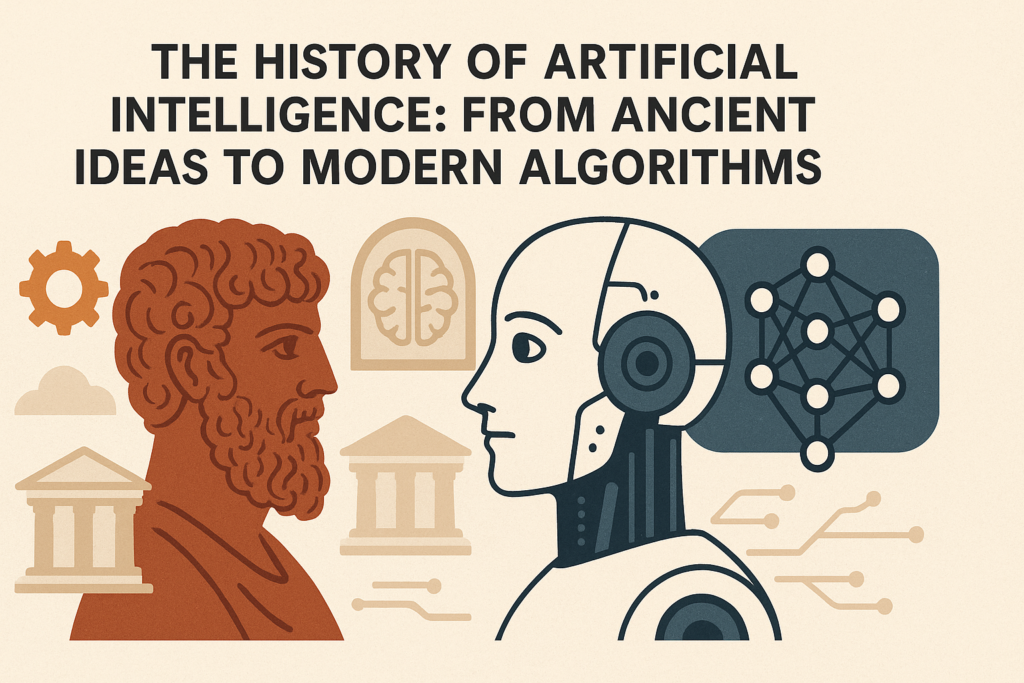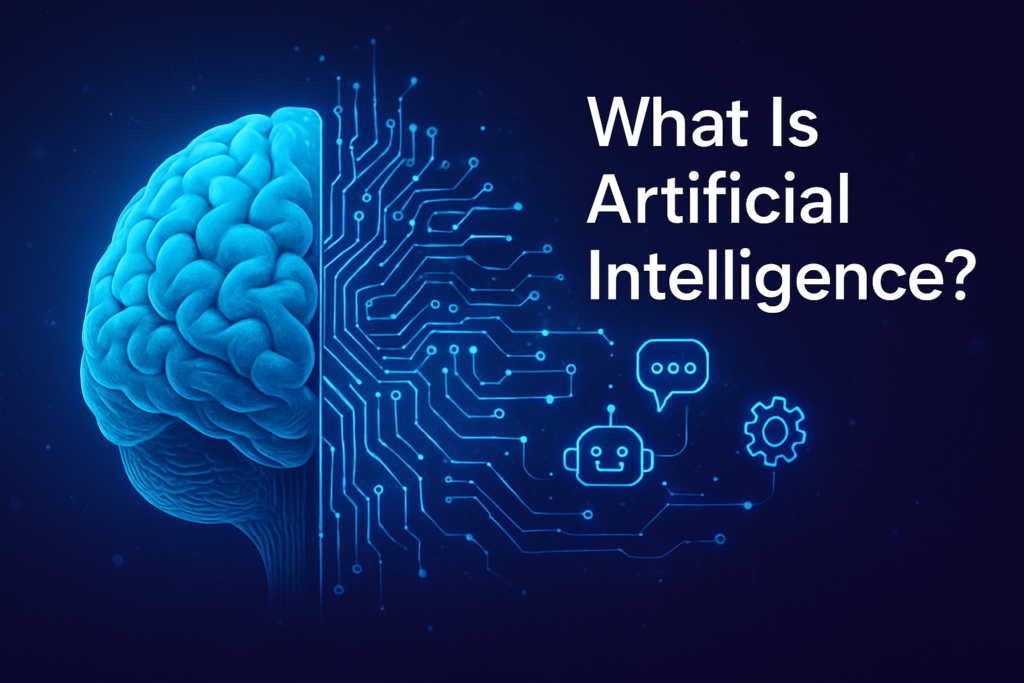How ChatGPT Agents Handle Real-World Tasks
ChatGPT Agents go beyond chatting; they do the work. From booking meetings to building reports, they handle real-world tasks like a pro. No code needed, just results. Think of them as your AI-powered teammate, slashing busywork so you can focus on what really matters.

Over 800 million people interact with ChatGPT every week but now, it’s not just answering your questions. With the rollout of ChatGPT Agents, your AI can actually do things for you. Book meetings, summarize reports, draft emails, automate follow-ups it’s like hiring a virtual assistant who never sleeps and doesn’t get overwhelmed.
Think about it. Ever wished your AI could handle your inbox, pull performance reports, or even coordinate team schedules across time zones all while you’re grabbing your morning coffee?
Welcome to the new world of agent-powered productivity.
From Endless Tabs to Autonomous Tasks
Let’s be honest we’re drowning in to-dos. Between juggling spreadsheets, syncing calendars and responding to Slack pings, most of our time gets eaten by the busy work. This is where ChatGPT Agents come in blending automation and intelligence to reduce manual effort.
Take Priya, a marketing manager. She casually asked her ChatGPT Agent to schedule a sync with her international team. While she was still in the shower, the Agent had checked everyone’s availability, sent out the invites, drafted a reminder email and attached the agenda.
That’s not just convenience, it’s a workflow revolution.
In this guide, we’ll explore exactly how ChatGPT Agents handle real-world tasks, from automating HR onboarding to running weekly sales updates. You’ll discover real examples, simple setup tips and the productivity hacks that today’s early adopters are using to reclaim their time.
Why ChatGPT Agents Matter in Real-World Workflows
Let’s talk about how far AI assistants have come. We’ve moved from basic, rule-based chatbots to something far more powerful proactive, multi-step AI agents. And that’s the heart of how ChatGPT Agents handle real-world tasks.
Unlike traditional bots that wait for your command, ChatGPT Agents can take initiative. They process context, remember previous steps and carry out sequences like checking your calendar, sending follow-ups, or even updating databases without being told each time. They’re not just reacting, they’re working with you.
The benefits? Huge.
- Saves 30–50% of time spent on repetitive admin and knowledge tasks.
- Reduces manual errors in things like data entry, report generation and workflow handoffs.
- Frees up mental bandwidth, so you can focus on creative projects, strategy, or simply breathe a little easier.
Analogy time? Sure.
It’s like having a digital intern who never sleeps, doesn’t forget instructions and learns with every task minus the onboarding time.
And the best part? This isn’t a futuristic fantasy. These capabilities are already live and evolving through Agent Mode, ChatGPT agent integration and plug-ins that automate everything from inbox management to weekly KPI reporting.
Now that you know why Agents are game-changers, let’s explore how ChatGPT Agents handle real-world tasks and the kind of things they can already do for you.
Key Real-World Use Cases: How ChatGPT Agents Handle Real-World Tasks
So what can these Agents actually do?
Let’s break down how ChatGPT Agents handle real-world tasks across industries and workflows with examples that aren’t just impressive but genuinely useful.
1. Web Browsing & Data Collection
ChatGPT agent use case: Let’s say you’re planning a team dinner in a new city. Instead of toggling through Yelp, Google Maps and blog lists, your Agent finds the top 10 restaurants, checks reviews, hours and even builds a sharable Google Map all in under 25 minutes.
2. Report Generation
Real-world ChatGPT agent example: Need a market trends deck? Your Agent pulls the latest data, analyzes competitor mentions, generates charts and builds the entire slide deck. No more late nights with Excel and PowerPoint.
3. Calendar & Inbox Management
Automated workflow with ChatGPT: The Agent scans your inbox, identifies high-priority emails, drafts replies, books meetings and even sends reminders all while you’re on a client call.
4. Workflow Automation & App Integration
ChatGPT Agent integration: It connects with Google Drive, interprets spreadsheet data, runs code calculations via Python and posts daily Slack updates. No dev time. No fuss.
5. Compliance & Audit Tasks
Your Agent checks for software license gaps, flags expired tools and ensures audit readiness all under the radar. No last-minute scrambles before quarter-end reviews.
Why These Agent Capabilities Shine
These aren’t just party tricks. The real magic lies in how ChatGPT Agents handle real-world tasks with:
- Autonomy: They retain context and make informed decisions without repeated instructions.
- Versatility: From emails to APIs, they speak many languages and work across platforms.
- Reliability: Reduced human errors = fewer costly mistakes.
- Scalability: Need to run five workflows in parallel? Spin up five agents. Done.
Real Stories, Real Impact
“After deploying an Agent for invoice processing, our finance team cut reconciliation time from three days to just three hours.” – Operations Manager, SaaS Startup
And here’s an analogy you won’t forget:
Think of ChatGPT Agents as Swiss Army knives, one tool that unfolds into dozens of time-saving functions, always ready in your digital pocket.
Step-by-Step “Agent Adoption” Roadmap: How ChatGPT Agents Handle Real-World Tasks from Day One
You’ve seen what these digital powerhouses can do. Now let’s get practical. Here’s your step-by-step roadmap to setting up and scaling ChatGPT Agents whether you’re a solo founder, operations lead, or team manager drowning in busy work.
1. Identify Repetitive Tasks
Start simple. Scan your daily workflow. What’s eating up your time?
Calendar juggling?
Weekly reports?
Inbox triage?
Flag those repetitive tasks. That’s your Agent’s future job description.
2. Enable Agent Mode
If you’re on ChatGPT Plus or Pro, head into your settings and toggle on Agent Mode.
No IT team needed. Just a click.
3. Define Clear Prompts & Goals
Give your Agent direction. Clarify:
The input (e.g., raw customer data),
The output (e.g., summary report),
And what “done right” looks like.
This sets your Agent up for success and avoids vague results.
4. Pilot & Measure
Pick one real-world ChatGPT agent example: maybe compiling a blog outline or pulling market data.
Time yourself doing it manually, then compare. Most users report 30–50% time savings by Week 1.
5. Scale & Embed
Once one Agent saves you time, scale up. Assign tasks across marketing, HR, finance wherever there’s a grind.
Share workflows, create team templates and watch adoption spread organically.
FAQs: How ChatGPT Agents Handle Real-World Tasks (Without the Headaches)
Q1: How do I get started with ChatGPT Agents as a free user?
Right now, Agent Mode is only available to ChatGPT Plus and Pro subscribers. Free users can still experiment with prompts, but the real magic multi-step task automation unlocks with an upgrade.
Q2: Do Agents require special setup or APIs?
Nope. You don’t need to be a developer. Once Agent Mode is enabled, it runs in the same familiar ChatGPT interface. No need to configure APIs or write code just give it goals and let it roll.
Q3: Can Agents handle sensitive data securely?
Agents operate within OpenAI’s secure infrastructure. However, avoid sharing personal, financial, or client-sensitive data unless you’re using enterprise-level tools with appropriate compliance safeguards.
Q4: What’s the typical ROI timeframe for using Agents?
Most users see time savings within the first week especially for tasks like data collection, report writing, or inbox management. Over time, the ROI compounds as Agents get better at handling more workflows.
Final words: Why ChatGPT Agents Are Your Next Digital Teammate
From automating reports to juggling your calendar, you’ve seen how ChatGPT Agents handle real-world tasks and not just with basic automation, but with intelligent, context-aware decision-making. These agents don’t wait for commands; they anticipate needs, execute multi-step processes and deliver outcomes that actually move your workflow forward.
They’re not just another AI toy or chatbot. Think of them as digital teammates, ones that never sleep, never miss a step and get smarter with every interaction. Whether it’s handling inbox chaos, compiling competitive analyses, or syncing team meetings across time zones, ChatGPT agent use cases are growing by the day.
For busy professionals, this means less time on repetitive tasks and more room for creativity, strategy and deep work. And the best part? You don’t need to code or set up complex systems. With Agent Mode, real-world automation is just a toggle away.